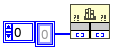Writing DLL for LabVIEW on Assembler
Nowadays development on pure Assembler is not very popular, because modern compilers can generate “good” code. On the other hand this is a very good exercise, which helps to understand a calling conventions and how it work in very low details.